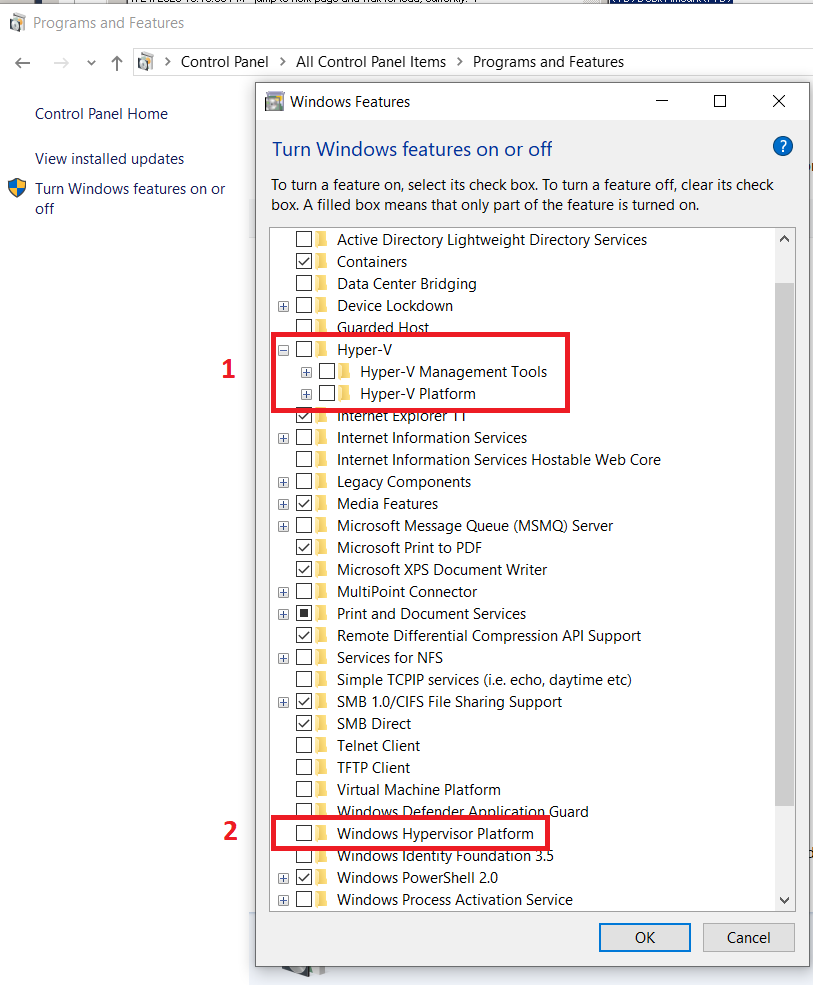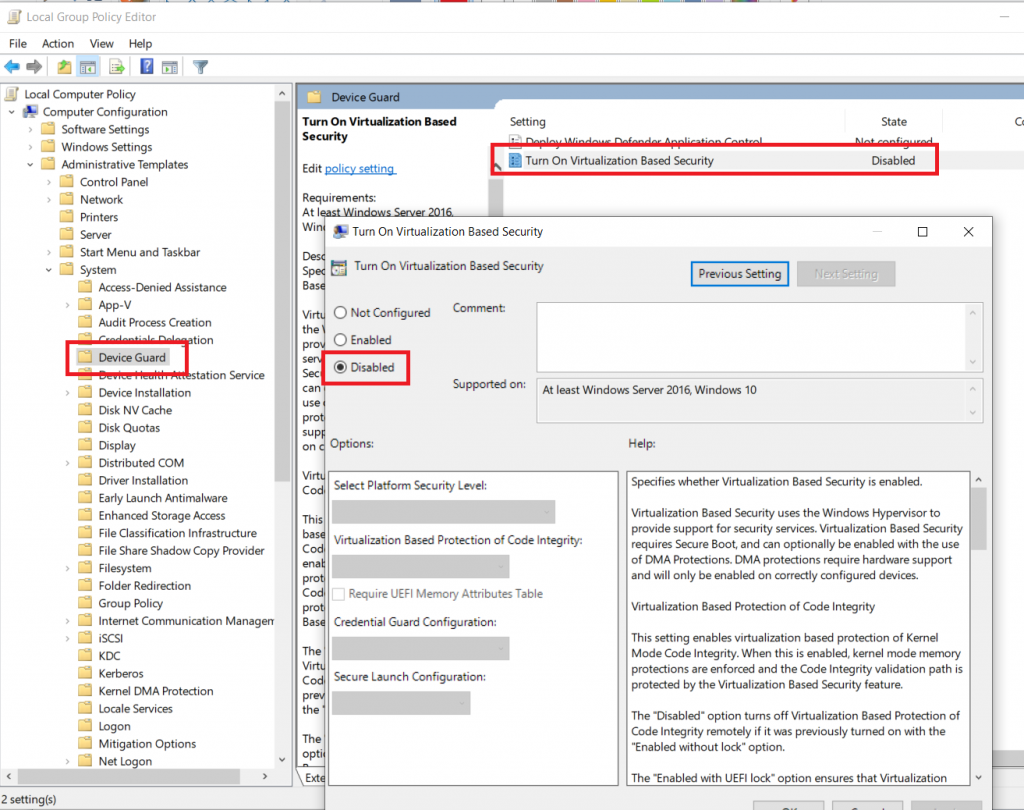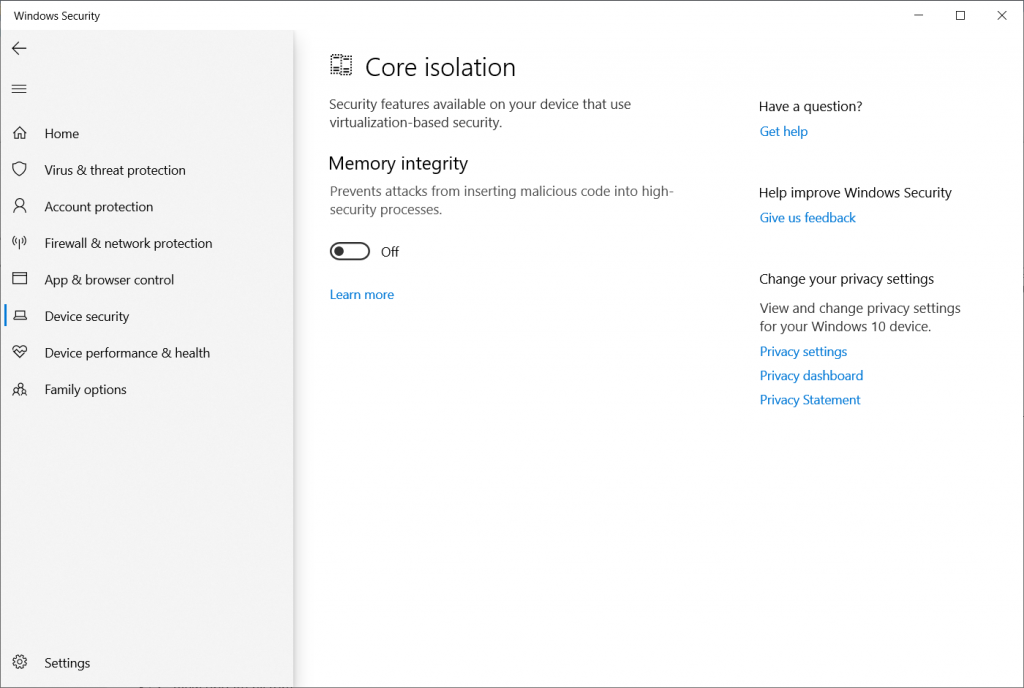Running Virtualbox recently has caused this issue even though Virtualization is enabled in Bios and Hyper-v is disabled in Windows 10’s Feature settings.
(VERR_NEM_MISSING_KERNEL_API).
VT-x is not available (VERR_VMX_NO_VMX).
| Result Code: | E_FAIL (0x80004005) |
| Component: | ConsoleWrap |
| Interface: | IConsole {872da645-4a9b-1727-bee2-5585105b9eed} |
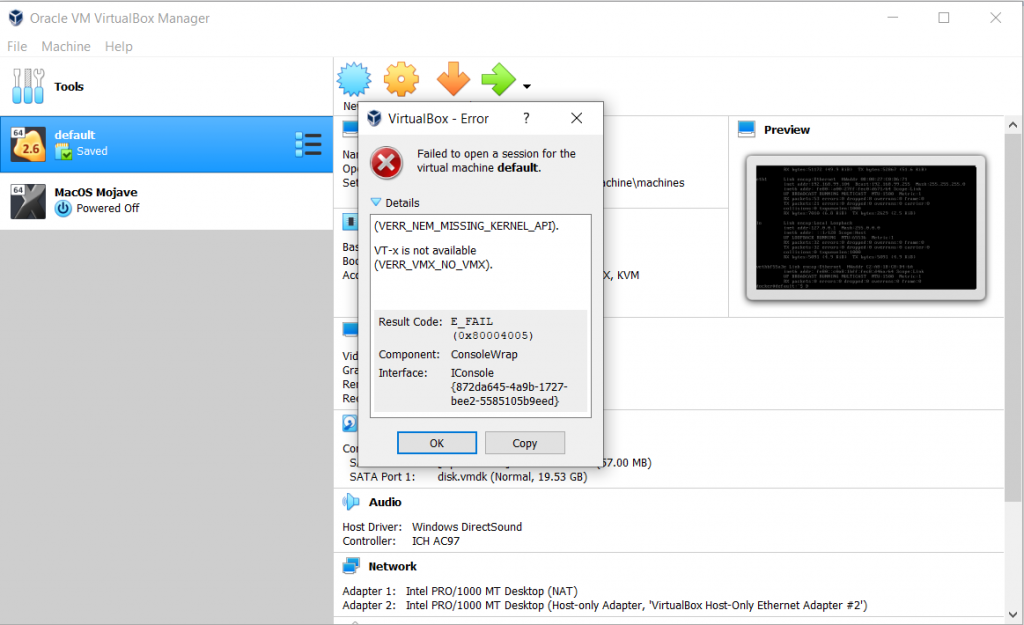
- Disable Hyper-V and Windows Hypervisor Platform
- Disable Device Guard Policy in Group Policy
- Settings -> Update & Security -> Window security -> Device security -> Core isolation details -> Turn off
- cmd promtp as administrator:
bcdedit /set hypervisorlaunchtype off